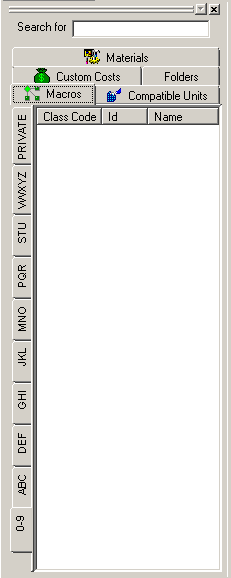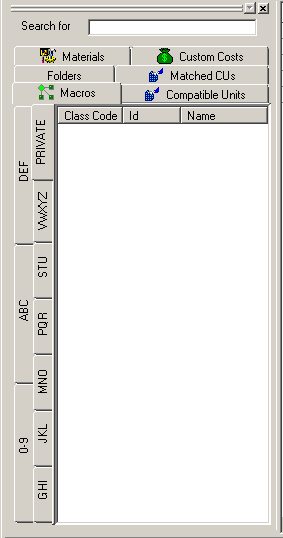To Select the Sort Order of Items in the Units Catalog
The Set Sort Options box lets you select the sort field that determines how items in the Units Catalog are displayed. You can sort macro units and compatible units by ID, Description, or Class Code. You can sort materials and custom costs by either ID or Description. The column of the active sort field is displayed first on each page of the catalog. The Set Sort Options box is accessible from either the Unit Assistant or the Design Assistant. 

Set Sort Options box
Units Catalog (Unit Assistant version)
Units Catalog (Design Assistant version)